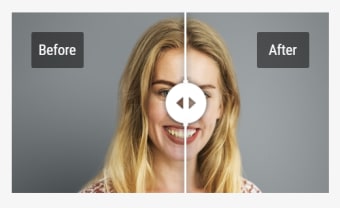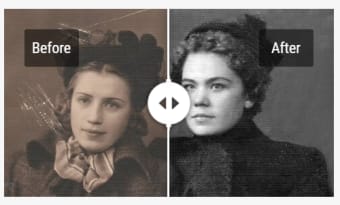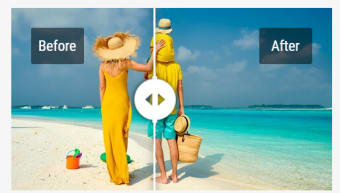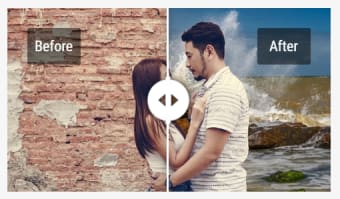Give your images an enhanced look
PhotoWorks is a graphic and design tool that works as a simpler alternative to Photoshop. Not only can you use it to enhance your photos, but you can also use it to retouch images and remove any blemishes.
This photo editing tool from AMS Software is simple and easy to use, making it ideal for beginner photographers or anyone who simply needs to touch up photos in a snap. Take note, though, that PhotoWorks is only available for free for the first six days, after which you will need to purchase the full version.
A user-friendly photo editing software
With a sleek and user-friendly interface, PhotoWorks makes it easy for all users to navigate the app and find the tools they want. The tools for enhancing and retouching images are separated into tabs for convenience. Another convenient feature this software provides is the ability to process images in batches, so you don’t have to spend too much time editing each photo individually.
In addition to your basic editing tools and the previously mentioned features, users can also easily add effects to their images. You can opt to use the available presets to apply to your photos or alter these effects according to your liking. You can also apply text and frames to customize their photos to their liking further. There’s even an option to add your own watermark.
For new users, the software provides you with tutorial videos to help you learn what each tool does and how you can achieve the effect you’re looking for. These provide step-by-step instructions that various users can easily understand. However, you must connect to a stable internet connection to watch the tutorials, as they are only available online on the software’s developer page.
A handy tool for any editor
Overall, PhotoWorks is a top-tier choice that allows users to easily edit their photos without the hassle of an overly complicated process or confusing layout. This program provides you with a variety of editing tools—both basic and advanced—to give your images an entirely new look. Beginners can also find helpful instructional videos to guide them through the process.